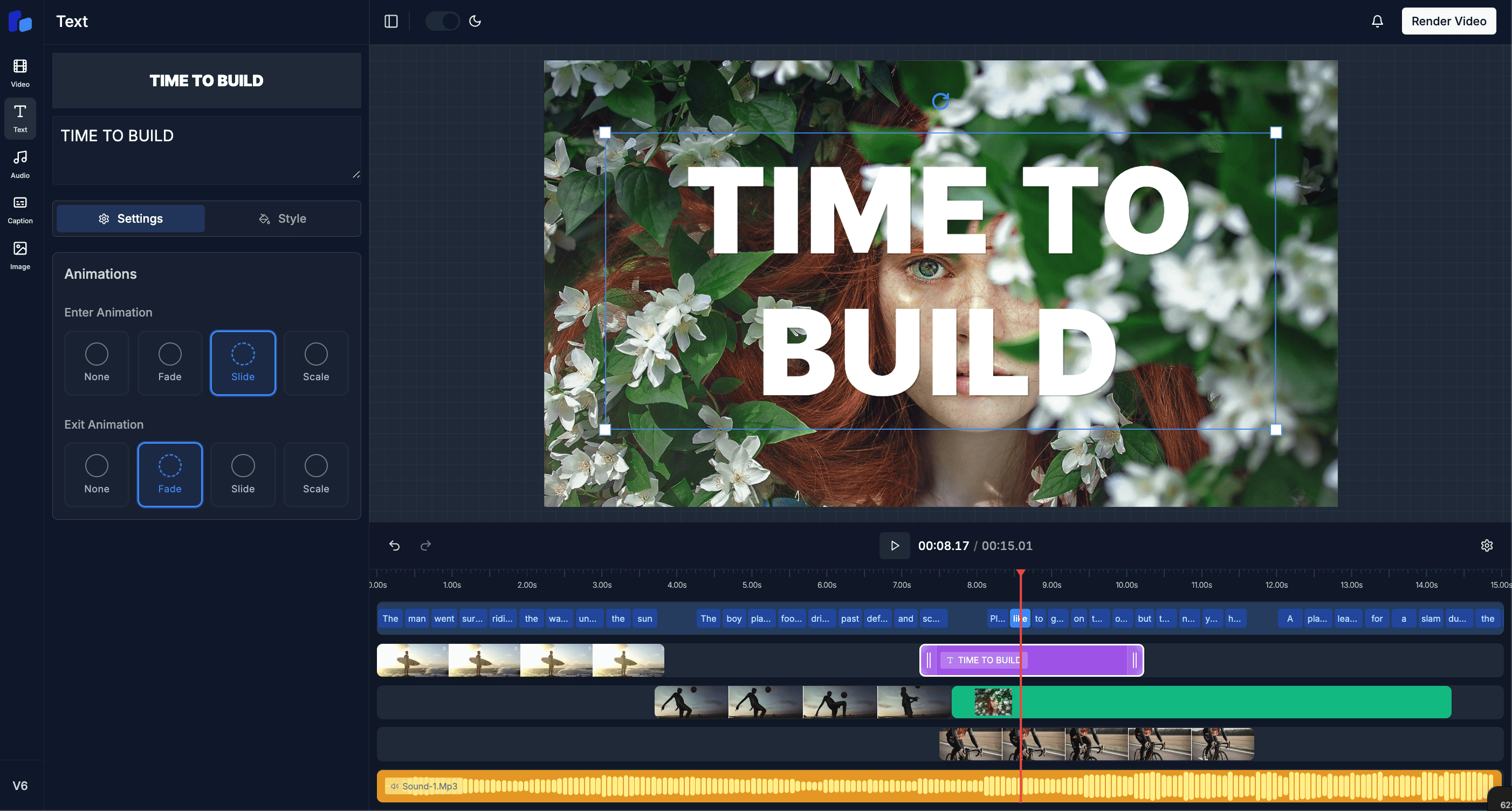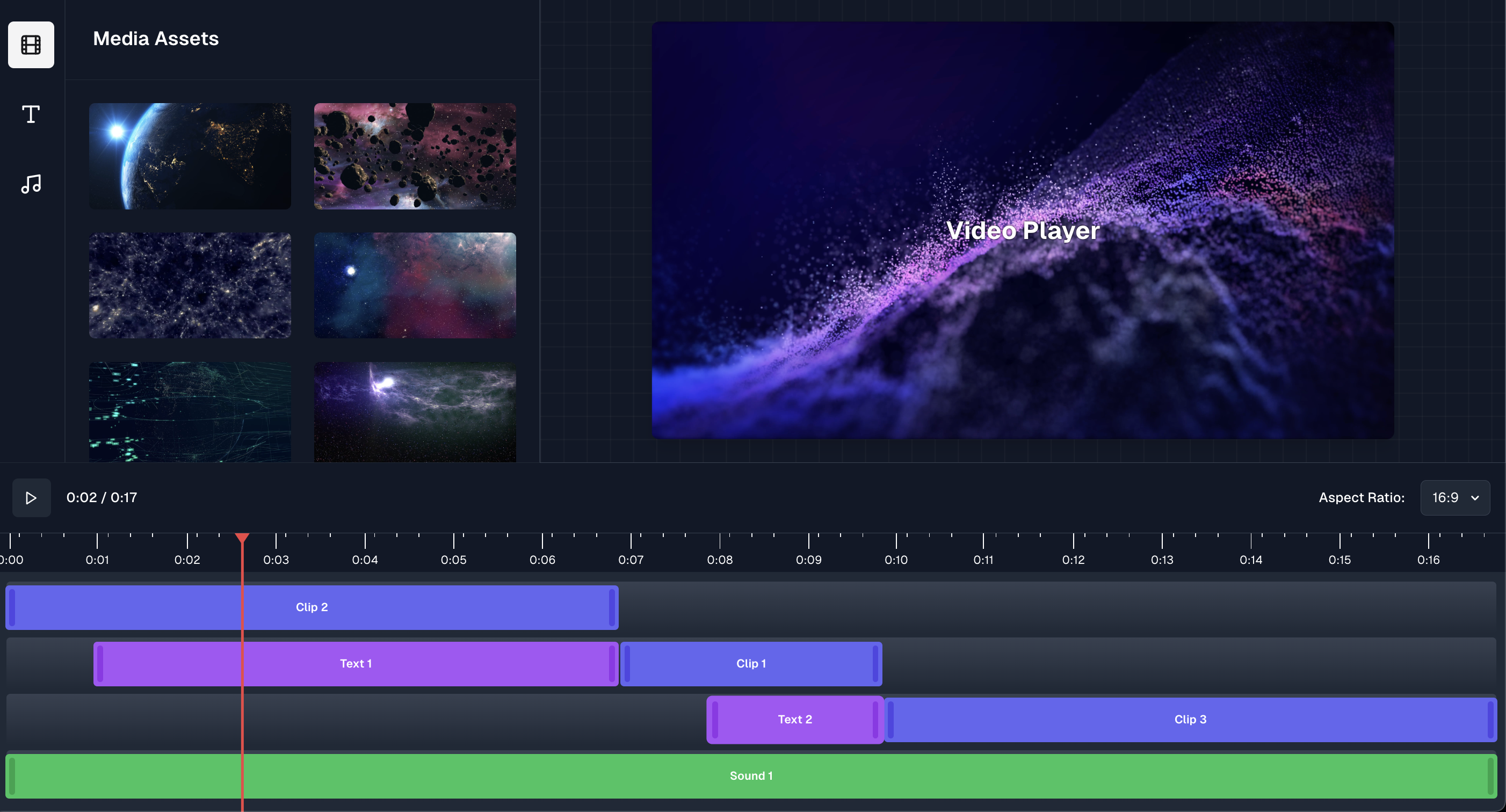Version 7.0.0
LatestRVE now works on mobile. Introducing mobile responsiveness, templates, clip speed control, and custom assets.
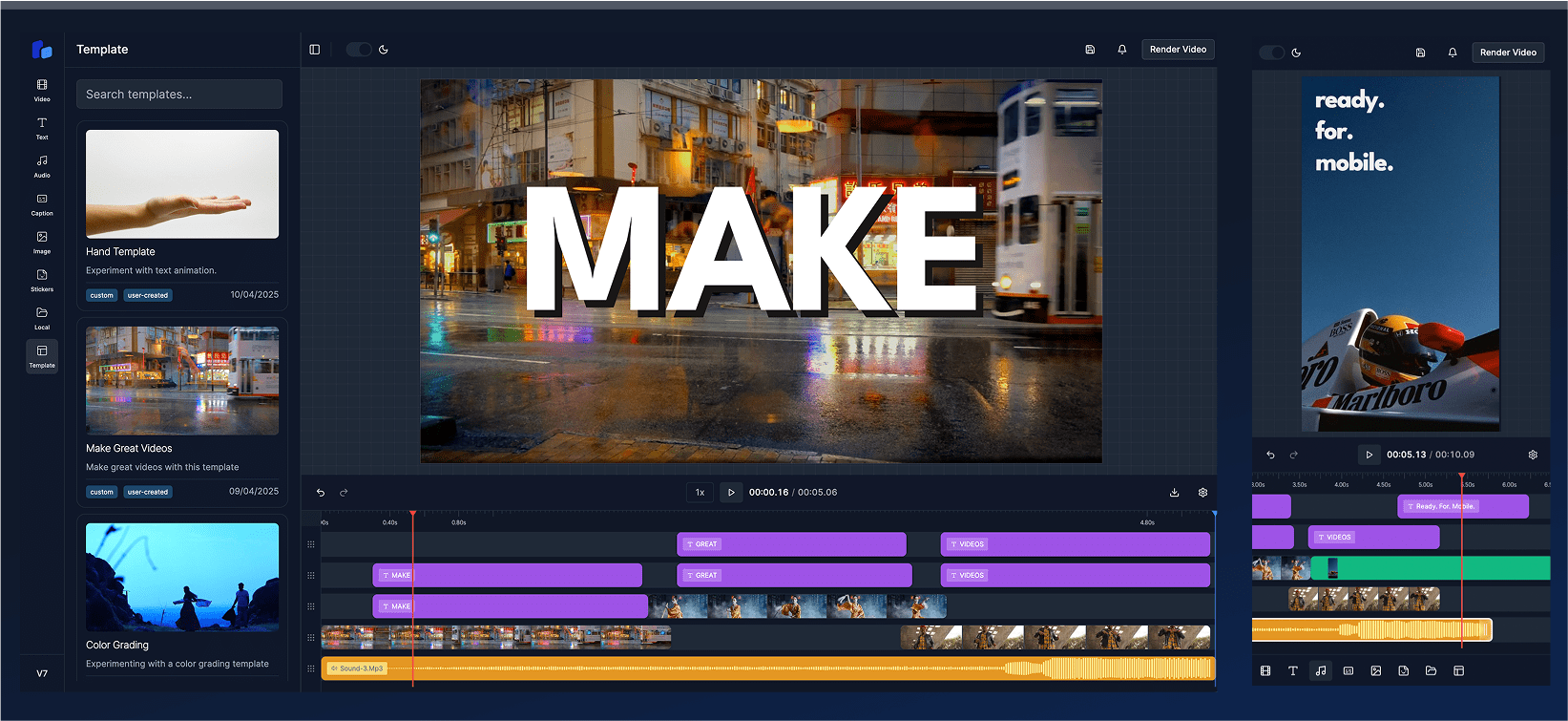
Features & Changes
- •Added mobile responsive layout with toggleable settings.
- •Introduced Video Editor Templates: configure, save, and export your own setups.
- •Image / Video Preset Filters.
- •Added ability to change individual clip speeds.
- •Added global playback rate control.
- •Enabled local uploads of custom assets (images, videos, and sounds - limited to local dev atm).
- •Introduced stickers, including animated stickers from the RVE template library.
- •Various bug fixes and new unit tests for better stability.
- 2025-04-13
Developer Notes
This update focuses on closing out some of the most highly requested features from the roadmap.
The biggest change: you can now use the editor on mobile. Mobile responsiveness is built-in and can be toggled via settings.
We’ve also introduced templates and stickers, a major step toward customizable, reusable editing flows. Create your own templates and export them, or explore new animated stickers from the RVE library.
On top of that, you can now upload your own images, videos, and audio locally, control playback rate, and adjust individual clip speeds.
There are also a number of bug fixes and unit tests under the hood. As always, let us know what you think!