How Versioning Works in React Video Editor
A quick explanation of how versioning is currently handled in RVE
Sam
Creator of RVE
When I first built React Video Editor (RVE), I bundled all versions of the editor into a single repo, separated by folders like /version-5, /version-6, /version-7, and so on. It worked in the early days, but as things scaled up, it became a nightmare. The repo got bigger, harder to navigate, and generally more painful to maintain. One of the trickier parts of RVE has always been upgrading between versions, especially if you’ve already integrated RVE into your app and made your own custom changes. If you're using Version 6 and want to upgrade to Version 7, you’re basically doing a manual merge job. That’s not ideal, and it’s something I’m actively trying to improve.
A few ideas have been floating around, like turning RVE into a private GitHub package or component library. But part of the appeal of RVE is that you can rip it apart and customise it however you like. I don’t want to take that away unless it genuinely makes life easier for most people. Maybe you just want a clean <Editor /> and <Timeline /> component that renders videos out of the box. Maybe you’re building something deeply custom. I’m still figuring out how to support both cases well.
So here’s how it works right now:
- The main branch always contains the latest stable version (as of writing, that’s Version 6).
- Each version lives in its own branch: version-5, version-6, etc.
- Any new version starts out as a beta branch. For example, Version 7 is currently in beta and lives on the version-7 branch. Once it’s stable, it’ll get merged into main.
This setup gives you the option to pick the version that works for your project while still being able to explore newer versions when you're ready.
It’s not perfect, and I’m super open to better ideas. If you’ve got thoughts on how this could work better, or if there’s something you’d like to see,drop me a message. Always happy to experiment if it makes the upgrade path easier for everyone.
I hope that clears things up. Sam 🙌
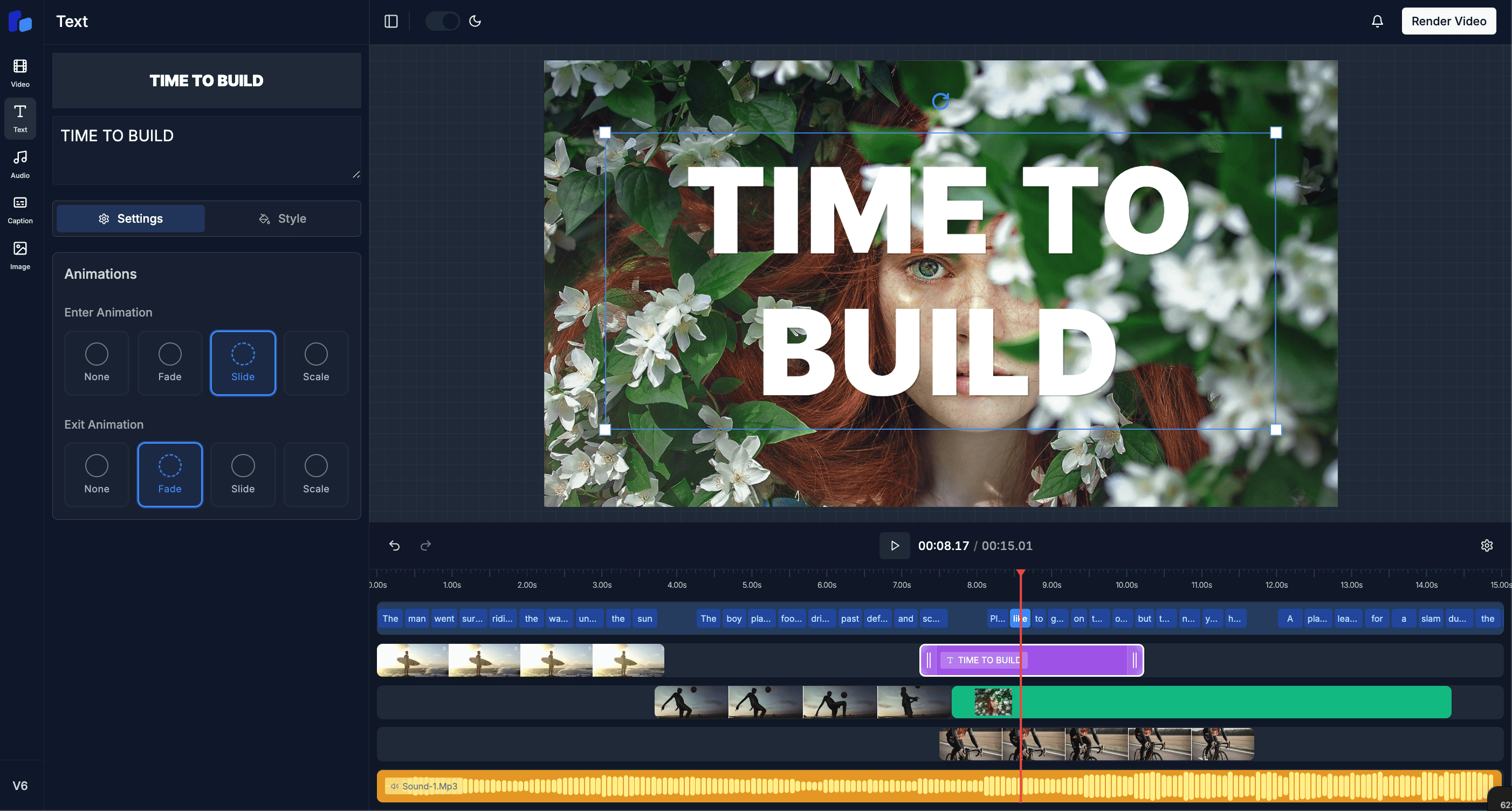
Ready to Build YourNext Video Project?
Join developers worldwide who are already creating amazing video experiences. Get started with our professional template today.
Keep Reading
Explore more related articles