Version 7 of React Video Editor
Version 7 of React Video Editor is here! Let's dive into the new features and improvements.
Sam
Creator or RVE
So React Video Editor just hit Version 7 (BETA). Loads of changes, loads of improvements. This update wraps up some of the most requested features from the roadmap. The biggest one? You can now use the editor on mobile. It’s fully responsive, and you can toggle that view straight from config.
I’ve added templates, so you can build your full length video templates, export them, and reuse them however you like. Also added stickers, with a growing library of animated bits you can drop straight into your timeline.
You can now upload your own images, videos, and audio directly. Plus, you’ve got more control over playback speed and can tweak the timing of individual clips. There are a bunch of bug fixes and background improvements too, things should feel a little smoother all round.
Anyway, that’s enough rambling.
What's New in Version 7?
1. Mobile Responsive (BETA)
- RVE now works on your phone.
- Adding templates, trimming clips, exporting videos, has been reworked to fit perfectly on mobile.
- It’s fast, smooth, and designed to feel just as powerful as the desktop version, only pocket-sized.
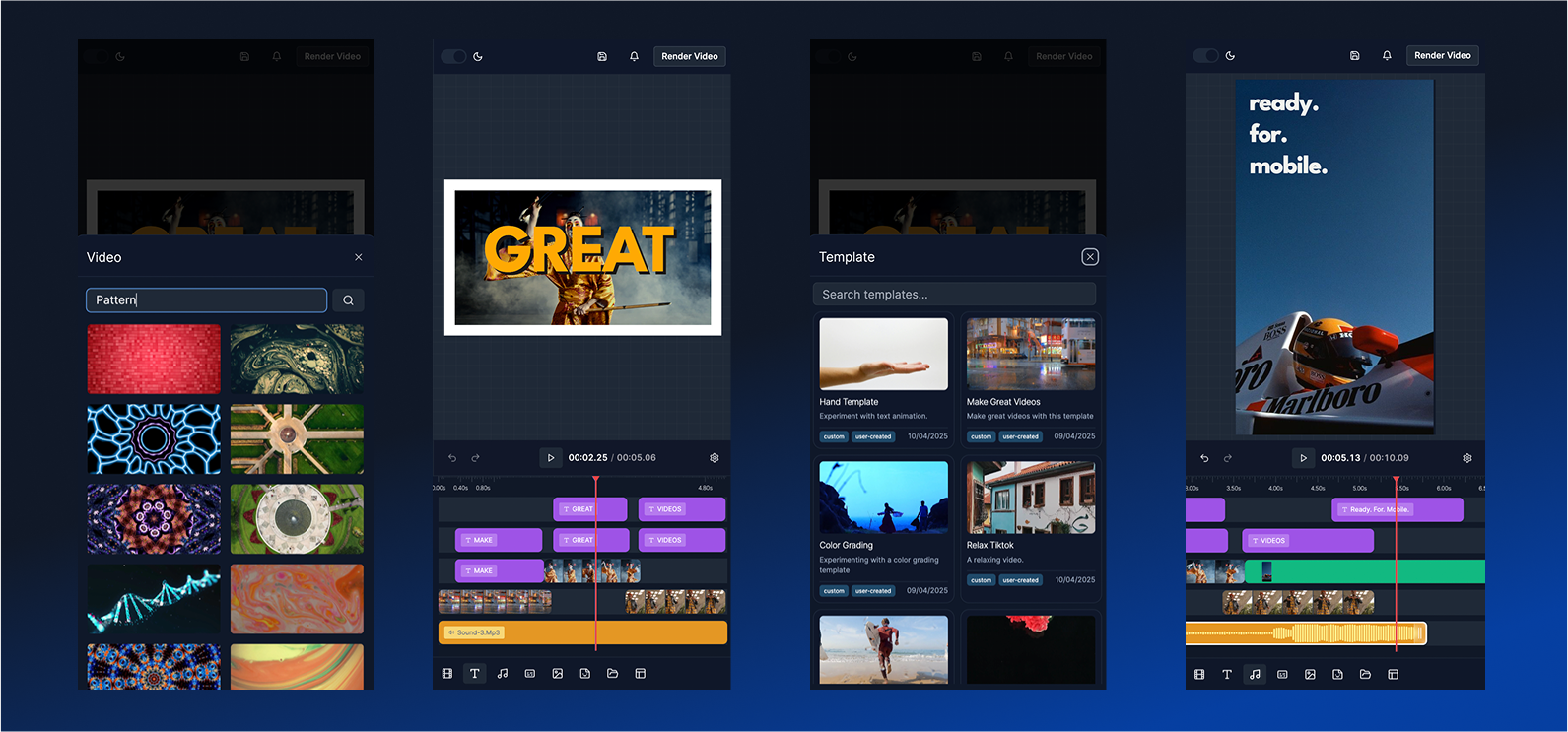
2. Video / Image Filter Presets
This is just the start, you can now apply preset filters to both videos and images to instantly change the mood and style of your edits. Try effects like: Retro, Cinema, Wes Anderson, Black & White + more.
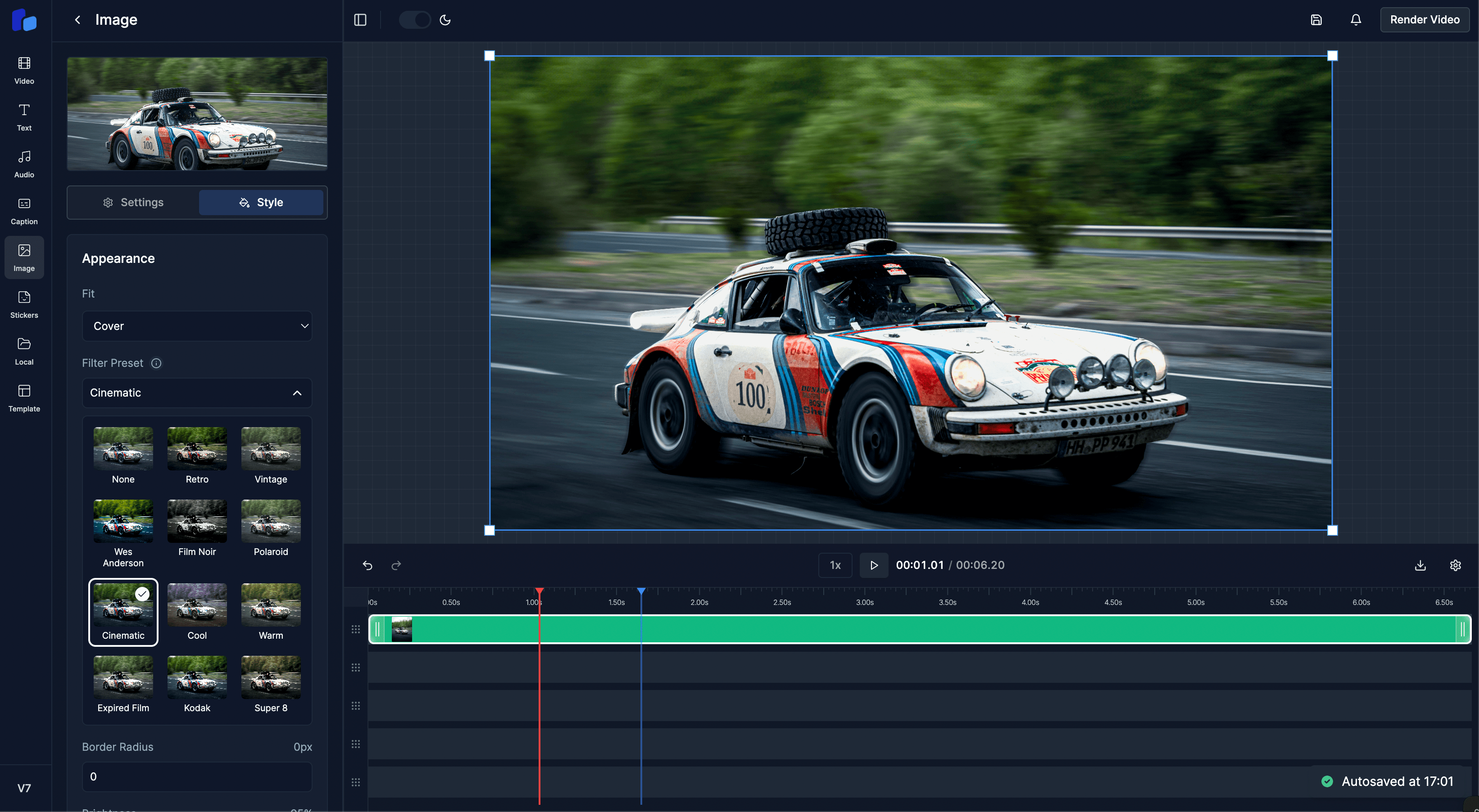
3. Templates
Templates are finally here, which means you can now offer full-length, ready-to-edit timelines to your users. The new Templates Sidebar lets users browse and apply pre-built templates instantly, replacing the timeline with a predefined structure they can customise.
- Create your own templates using a simple JSON format
- Let users pick from a library of templates inside the editor
- Export and save templates for future use or sharing
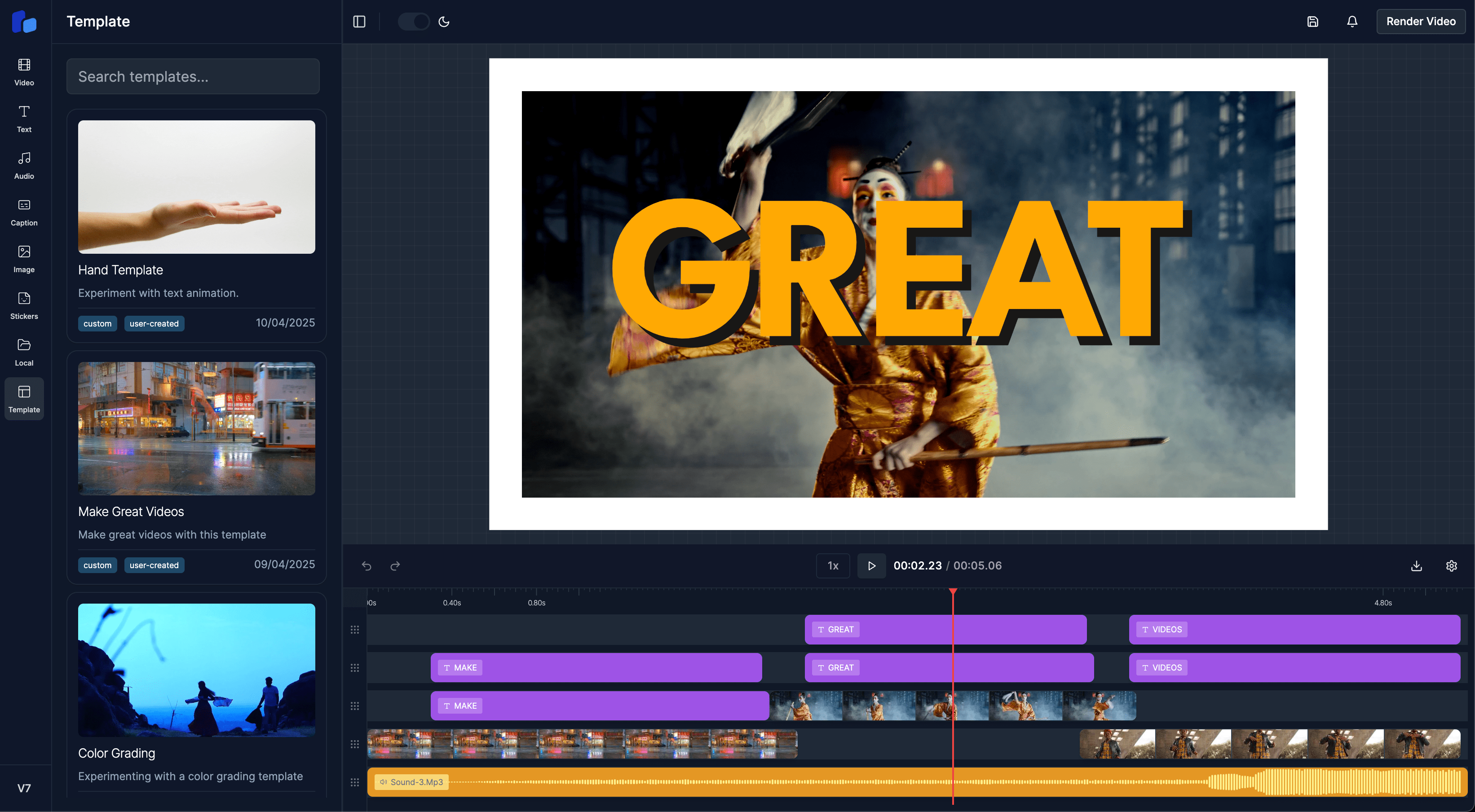
4. Stickers & Effects
Stickers have landed, bringing us one step closer to fully customisable, modular animated components in your video edits.
- Browse RVE Remotion Templates directly in the Stickers panel
- Build your own Sticker components
- Add and edit stickers directly in the player, they’ll appear in the final render, just like any other element
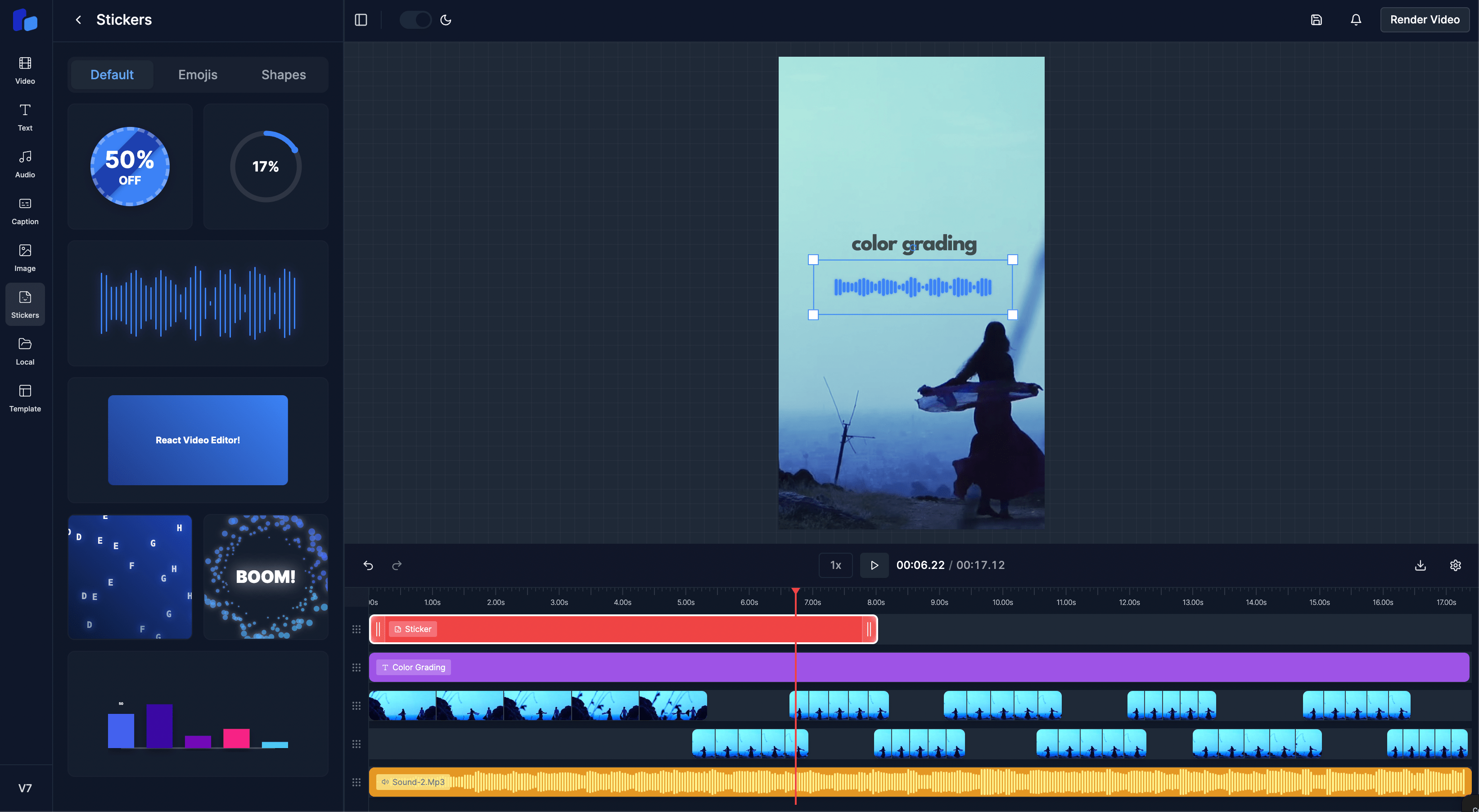
5. Local Upload (BETA)
I said I’d never implement this… but after the number of requests, I had to get something out for you.
This is still in beta, mainly because this article on local asset storage is still relevant and worth a read.
When running RVE locally, you can now upload and render your own assets directly in the player. At the moment, we're using InfluxDB for local storage. More guides and docs are coming soon to show you exactly how it works and how to implement local storage properly in your own setup (But I would still recommend building out your own storage implmentation!!!)
- Upload your own Images
- Upload your own Videos
- Uplaod your own Sounds
- Render everything directly into your final video
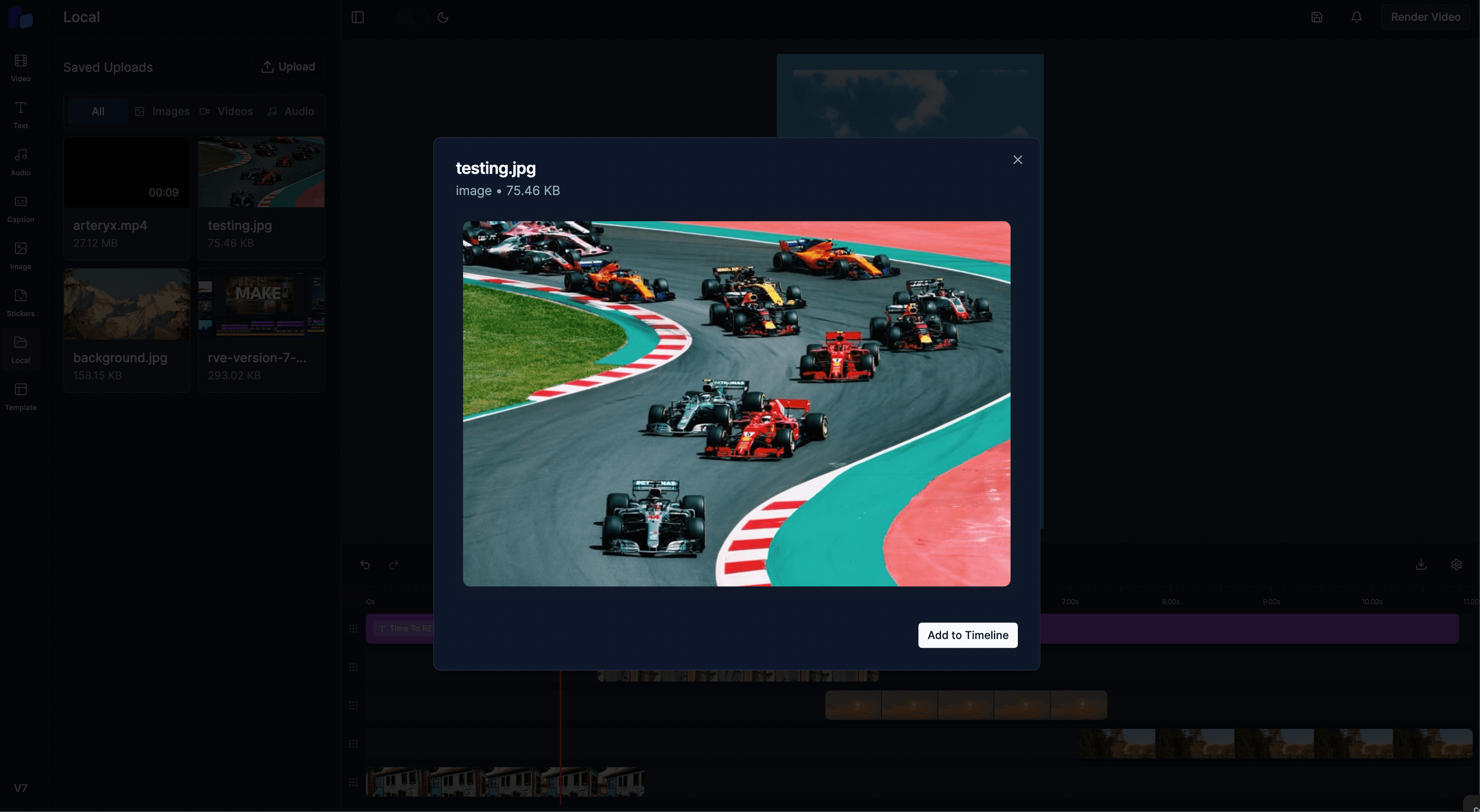
6. Video Speeds & Playback Rates
You now have full control over how fast or slow your videos play.
- Adjust the speed of individual clips, speed them up or slow them down, it’s up to you
- Change the overall playback rate of your video directly from the player toolbar
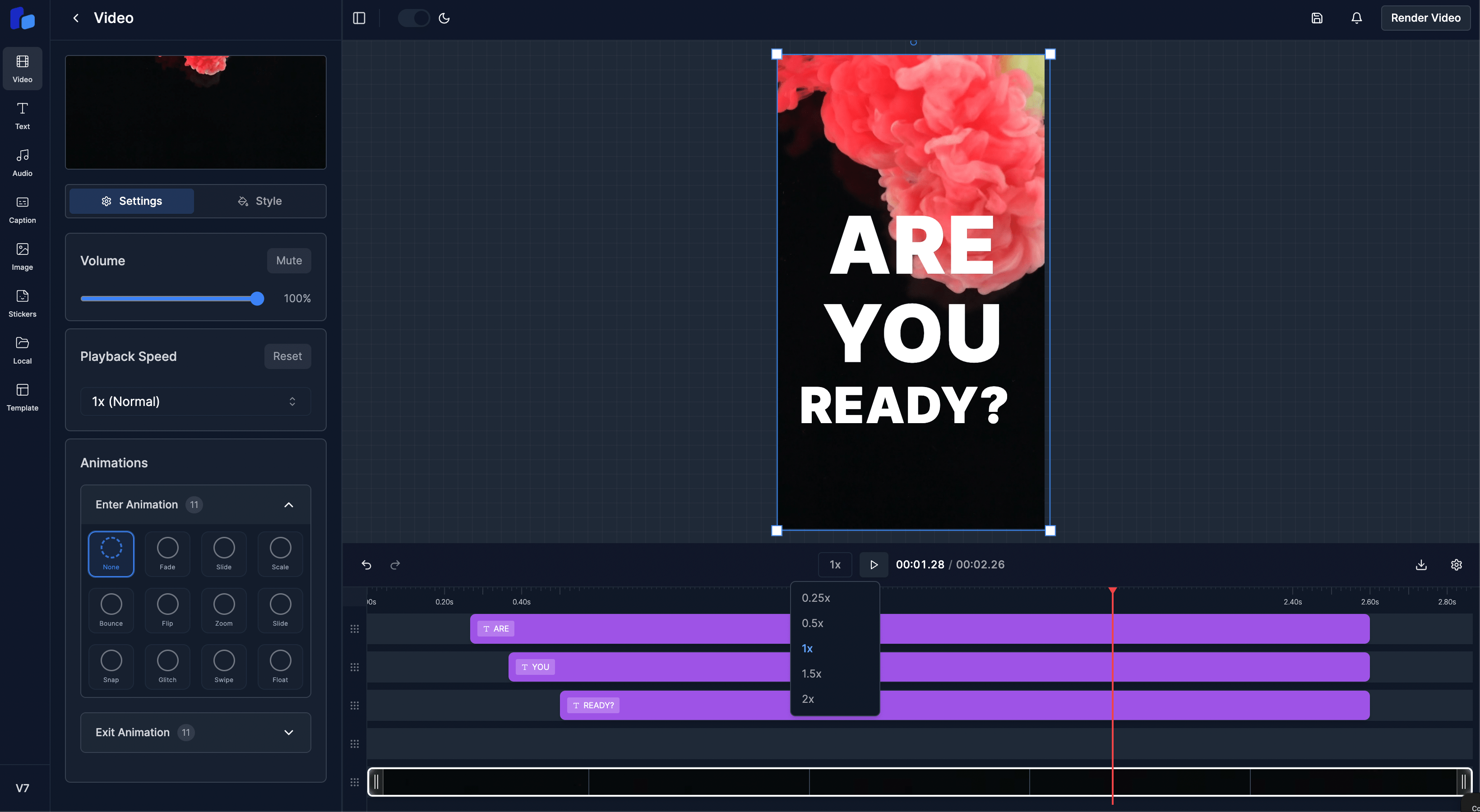
7. Other Improvements
- Unit Tests, Most hooks now have unit test coverage. Check the README for details on running and writing your own tests
- Improved context handling for timeline items
- General performance improvements across the editor
- Various bug fixes and small tweaks throughout
Final Thoughts
Version 7 has been a big one. While it’s still in beta, the foundation feels solid. A lot of what made it in came directly from your feedback, and I’m massively grateful for everyone who took the time to submit ideas, report issues, or just drop a message.
Looking ahead, I’m planning a hefty focus on template creation and stickers. Giving you more control, more flexibility, and more tools to build truly dynamic video content. There are also some theme improvements on the way, powered by Shadcn UI’s new registry and Tailwind CSS v4, which will make it way easier to white-label RVE and make it your own.
Also a Vite version? Still on the table. Likely as a separate repo, built from a stable release every few versions. We’ll see where demand goes.
On a personal note, I was the founding engineer of a company that was recently acquired. With that chapter wrapped up, I’ve decided it’s the right time to fully focus on RVE. I’m also open to the occasional consulting project. So if you’re working on something interesting and could use a hand, I’ve got a bit more availability than usual.
As always, I read every message and reply personally. Let me know what you’re building, what’s working for you, and what you want to see next. Thanks again, Sam.
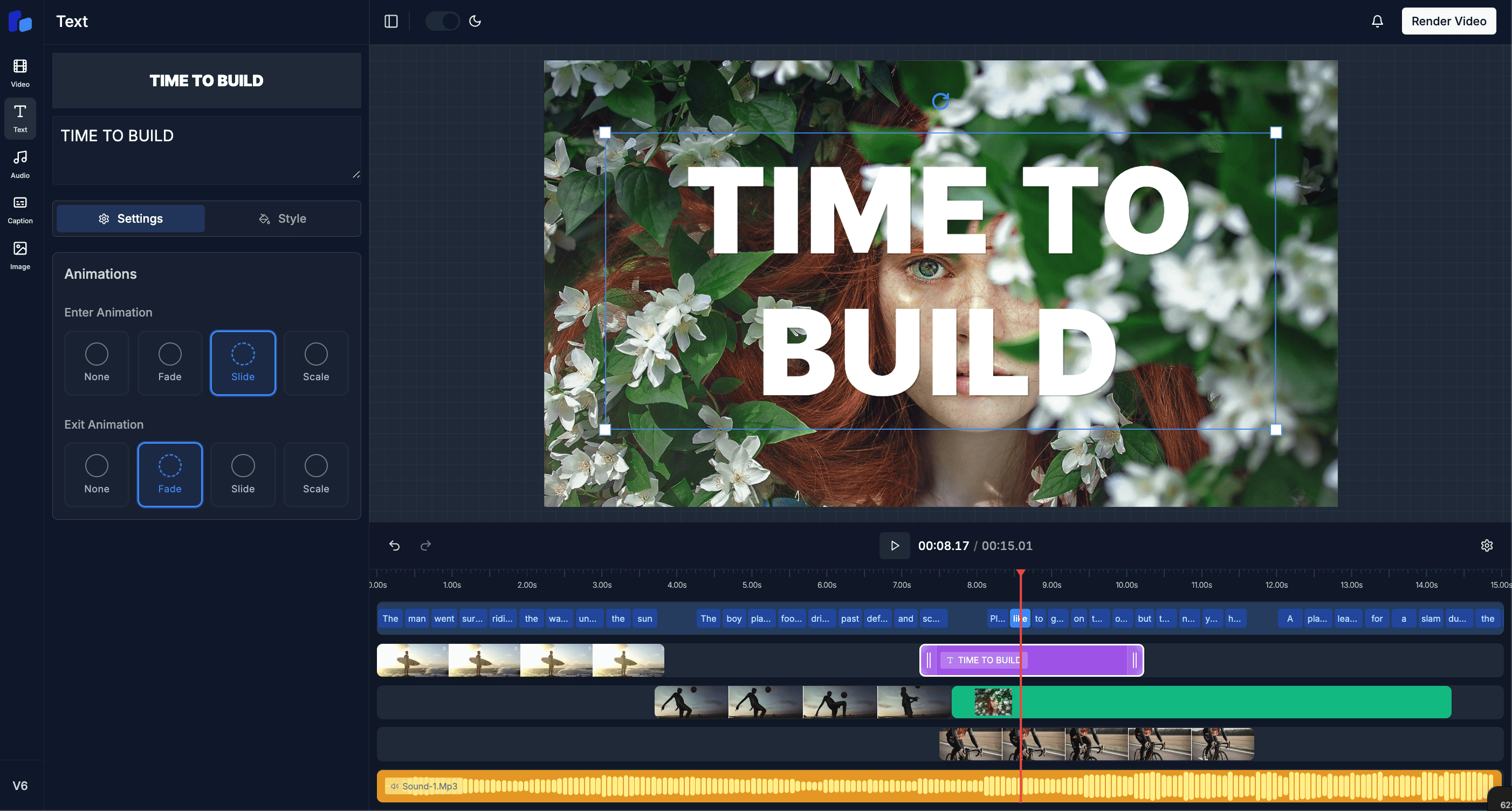
Ready to Build YourNext Video Project?
Join developers worldwide who are already creating amazing video experiences. Get started with our professional template today.
Keep Reading
Explore more related articles
Previous Article
Understanding Overlays in React Video Editor
Overlays are the backbone of video composition in React Video Editor. Let's dive into how they work and how you can use them to create structured, reusable video templates.
Next Article
Understanding Local Media Uploads in React Video Editor Pro
Learn how local uploads work in React Video Editor Pro with a built-in system for adding videos, images, and audio. No cloud storage or backend required. Ideal for local development, internal tools, or quick testing.